Yes We Can
Call (406) 259-0438
,
This is a placeholder for the Yext Knolwedge Tags. This message will not appear on the live site, but only within the editor. The Yext Knowledge Tags are successfully installed and will be added to the website.
PREPARING FILES FOR PRINT
Preparing Files for Print
Free Local Delivery | Locally Owned | Fair Pricing
Free Local DeliveryLocally OwnedFair Pricing
VISIT US
Helping You Get Exactly What You're Expecting
At Midland Printing, paper and copies are mainly our business, but we know they're not yours. That's why we're happy to discuss your project and give you any kind of advice, hints, or suggestions you need to make sure your printing project comes out exactly as you expected. We're always happy to take a little extra time to listen and show you what we can do.
Basic Guidelines for Better Printing
Resolution
Check the resolution of your images at their intended print size. Due to the nature of print, most images will need around 300 pixels per inch (PPI) resolution at their intended print size to look good.
Flat Black vs Rich Black
Make sure to use the correct black or grey for the job. Believe it or not, printing uses a wide range of black colors, often causing trouble by using a rich black when a flat black was needed. A flat black or grey is printed only using black ink, whereas a rich black is printed using magenta, cyan, yellow, and black.
Make sure to use the correct black or grey for the job. Believe it or not, printing uses a wide range of black colors, often causing trouble by using a rich black when a flat black was needed. A flat black or grey is printed only using black ink, whereas a rich black is printed using magenta, cyan, yellow, and black.
Flat blacks should be used for most black text as well as most light grey elements because there is a color imbalance that occurs when a sheet is printed out of registration. We recommend flat blacks for fonts and light greys, as the effects of a registration error becomes very apparent with a rich black in these uses. Rich blacks work better when going for a nice, dark background element.
Bleeds and Margins
A "bleed" is part of an image that extends beyond the edge to which it will be trimmed to avoid a white edge showing after the paper is cut to size. Have appropriate bleeds and margins. Be sure to include a bleed on any side that needs it.
Leave enough margin so important design elements are not trimmed off when we cut the piece to its final size. We need a 1/8th-inch bleed on any side that requires a bleed, and we recommend at least a 1/8th-inch margin from the final trim to ensure important elements are not trimmed off. We also recommend leaving 1/8th of an inch margin from fold lines on folded items if the content is not intended to cross over the fold.
Talk With Your Printer
Above all else, visit us and talk about your project. Each print job is unique and will have its unique considerations that should be accounted for to ensure a good final print.
Helping You Get Exactly What You're Expecting
At Midland Printing, paper and copies are mainly our business, but we know they're not yours. That's why we're happy to discuss your project and give you any kind of advice, hints, or suggestions you need to make sure your printing project comes out exactly as you expected. We're always happy to take a little extra time to listen and show you what we can do.
Basic Guidelines for Better Printing
Resolution
Check the resolution of your images at their intended print size. Due to the nature of print, most images will need around 300 pixels per inch (PPI) resolution at their intended print size to look good.
Flat black vs Rich Black
Make sure to use the correct black or grey for the job. Believe it or not, printing uses a wide range of black colors, often causing trouble by using a rich black when a flat black was needed. A flat black or grey is printed only using black ink, whereas a rich black is printed using magenta, cyan, yellow, and black.
Flat blacks should be used for most black text as well as most light grey elements because there is a color imbalance of sheet that it out of registration. It is very apparent with a rich black in these uses. Rich blacks work better when going for a nice, dark background element.
A "bleed" is part of an image that extends beyond the edge to which it will be trimmed to avoid a white edge showing after the paper is cut to size. Have appropriate bleeds and margins. Be sure to include a bleed on any side that needs it.
Bleeds and Margins
Leave enough margin so important design elements are not trimmed off when we cut the piece to its final size.
We need a 1/8th-inch bleed on any side that requires a bleed, and we recommend at least a 1/8th-inch margin from the final trim to ensure important elements are not trimmed off. We also recommend leaving 1/8th of an inch margin from fold lines on folded items if the content is not intended to cross over the fold.
We need a 1/8th-inch bleed on any side that requires a bleed, and we recommend at least a 1/8th-inch margin from the final trim to ensure important elements are not trimmed off. We also recommend leaving 1/8th of an inch margin from fold lines on folded items if the content is not intended to cross over the fold.
Talk With Your Printer
Above all else, visit us and talk about your project. Each print job is unique and will have its unique considerations that should be accounted for to ensure a good final print.
VISIT US
,
This is a placeholder for the Yext Knolwedge Tags. This message will not appear on the live site, but only within the editor. The Yext Knowledge Tags are successfully installed and will be added to the website.
This is a placeholder for the Yext Knolwedge Tags. This message will not appear on the live site, but only within the editor. The Yext Knowledge Tags are successfully installed and will be added to the website.
HOURS
This is a placeholder for the Yext Knolwedge Tags. This message will not appear on the live site, but only within the editor. The Yext Knowledge Tags are successfully installed and will be added to the website.
HOURS
This is a placeholder for the Yext Knolwedge Tags. This message will not appear on the live site, but only within the editor. The Yext Knowledge Tags are successfully installed and will be added to the website.
Monday
Tuesday
Wednesday
Thursday
Friday
Saturday
Sunday
This is a placeholder for the Yext Knolwedge Tags. This message will not appear on the live site, but only within the editor. The Yext Knowledge Tags are successfully installed and will be added to the website.
Monday
Tuesday
Wednesday
Thursday
Friday
Saturday
Sunday
This is a placeholder for the Yext Knolwedge Tags. This message will not appear on the live site, but only within the editor. The Yext Knowledge Tags are successfully installed and will be added to the website.
CONTACT US
This is a placeholder for the Yext Knolwedge Tags. This message will not appear on the live site, but only within the editor. The Yext Knowledge Tags are successfully installed and will be added to the website.
Hi. Do you need any help?
Privacy Policy
| Do Not Share My Information
| Conditions of Use
| Notice and Take Down Policy
| Website Accessibility Policy
© 2024
The content on this website is owned by us and our licensors. Do not copy any content (including images) without our consent.

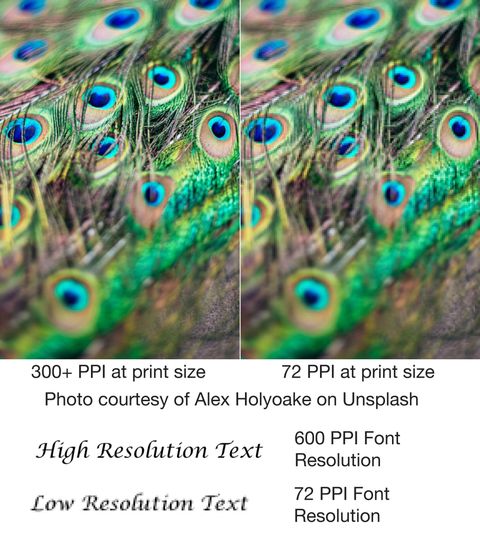

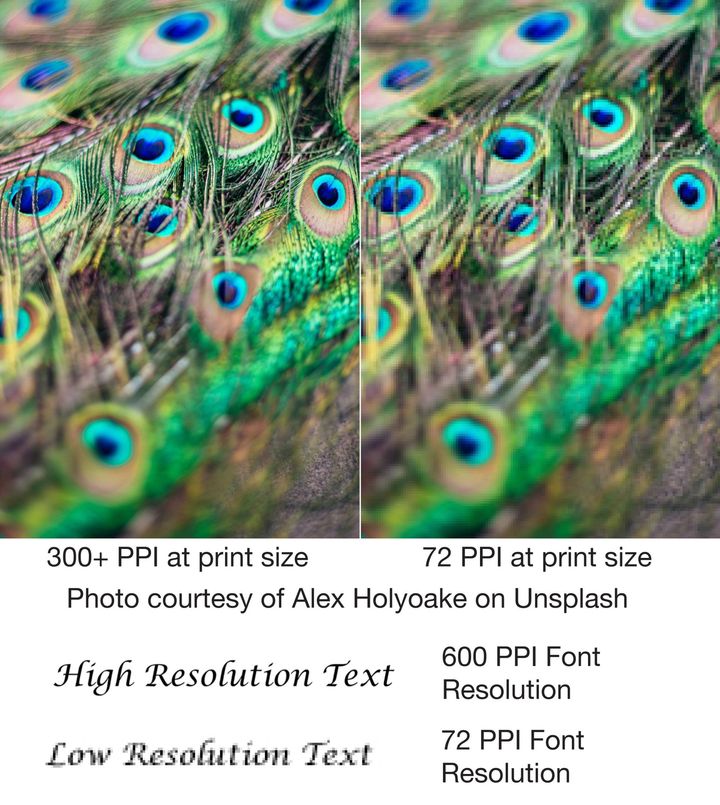

Share On: